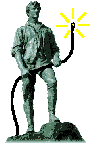
Many home Internet users are stuck behind a modem, which limits bandwidth (communication speed, more or less) to under 56kbps. These days, between the gratuitous multimedia that most web sites spew and the huge amount of useful information hidden in that even more huge morass of junk, 56k can be pretty limiting.
Luckily there are now a number of high speed options are emerging for home users. The two most popular are cable modems, in which cable TV providers offer Internet access over the TV cable, and DSL (Digital Subscriber Link), in which telephone companies and others offer high speed Internet access over a telephone line. An emerging technology is Fiber To The Premises (FTTP) which promises even higher speeds. Satellite connections are also available, but tend to only be practical in cases where no wired connection exists.
All of these have a number of advantages over typical dialup access over a modem, including:When considering pricing for these services, remember that you're not just paying for faster access; you're also paying to free up a phone line. If you currently use your main telephone line for dialup access, your Internet access will no longer tie up the line. If you have an extra line for dialup, you will probably find that you no longer need that line. In fact, Voice Over IP (VOIP) connections over the Internet may allow you to get rid of all your phone lines.
A cable modem is a box that provides high speed Internet access over the same cable that also supplies cable TV. The provider strings fiber optic cable to somewhere in your neighborhood. A number of homes in your neighborhood are connected via normal cable TV cable to the fiber. The cable coming to your house splits; one or more branches go to the TVs, one branch goes to the cable modems, and if you get phone service from the cable provider, one goes to the box that connects to your house's phone wiring.
Some of the first cable modems were "one-way" modems that only did the downstream direction; upstream was handled by an old-fashioned dialup modem. Obviously these are pretty limiting, both because the upstream is slow and also becase you still need to tie up a phone line. Luckily, most cable modems used today are "two-way", which means they provide both upstream and downstream communication. All cable modem service available in Lexington is two-way.
Typically, cable modems offer higher speeds than all but the most expensive DSL connections, especially downstream (to your computer). You can often find out what your speed limit is by visiting your cable modem with a web browser. Often the address of your cable modem is 192.168.100.1 (try it and see!) If that doesn't work, also try 149.112.50.65. (The reason most cable modems can have the same address without conflict is that those addresses only work from the LAN side of the cable modem (inside the house).) Once at the cable modem's home page, explore to see what information is there.
Typically your cable provider provides the entire service, both the connection to the ISP and the ISP. In some cases, though, you can get service over your cable via some other ISP, which in turn pays your cable provider for the high-speed connection to your house. This latter alternative can be more cumbersome to deal with, particularly if there are support issues, but the third-party ISPs may give you more choices as to what kind of service you get.
User options are usually pretty limited with cable ISPs. Normally you get a dynamic IP address, not a fixed address. Some providers put silly restrictions on these connections, like one user only, one computer only, no servers, etc. but they don't always enforce these restrictions.
Many cable companies offer better prices if you bundle cable TV and telephone services with the cable modem service.
With DSL (digital subscriber link), you use a phone line for the connection. Speeds can be much higher than dialup speeds because you are not using the whole telephone network for the communication, just the copper wire from your house to the phone company's central office (CO). The high speed data goes at very high frequencies so it does not interfere with the line's use for normal telephony (but depending on circumstances you may not be able to use the same line for voice). At the central office the line is connected more-or-less directly to an Internet provider. You don't share the wire between your house and the CO.
There are different kinds of DSL; home users may be mostly interested in the less expensive variant, ADSL, in which the A stands for "asymmetric", which typically means the downstream traffic (to your computer) can travel at a much higher rate than the upstream, just like with the typical cable modem. This is fine for most web browsing and email. But if you produce much data (as opposed to just consuming it, e.g. if you run a web site in your house, upload lots of data, or send lots of multimedia junk in email) you need to be sure both the downstream and upstream data rates are fast enough. SDSL, in which the S stands for symmetric, provides the same bandwidth in both directions. In addition, SDSL providers sometimes guarantee bandwidth between the CO and the ISP for SDSL users, while they typically do not for ADSL users. I don't know if this makes much practical difference; nobody guarantees bandwidth between the ISP and the rest of the Internet anyway.
There are more options available for DSL customers than for cable customers. Many providers allow customers to have multiple users, servers, and IP addresses (fixed and dynamic). Speeds of 6 Mb/s are possible if you live close enough to the CO, and dwindle to 128Kb/s somewhere around 18,000 ft from the CO. Price goes up dramatically after 12,000-15,000 ft because ADSL tends not to be available. Reliability also goes down the farther away you are. This is not usually an issue with cable modems because they use fiber to get into your neighborhood.
If you get DSL, you will have the choice of who connects you to the ISP (Internet Service Provider) and who is the ISP. The simplest case is that in which the local phone company provides the connnection and the ISP service. But the phone company can also connect you to a competitor's ISP, and you can also use a CLEC (competitive local exchange carrier) for the connection to the ISP. If you use a CLEC, some mysterious telecomm bill finagling goes on, but somehow the CLEC uses phone company wiring from your house to the CO and then connects you to the ISP. (Watch out; many CLECs are going out of business!) Each ISP that offers DSL works with one or more LECs, either the phone company or a CLEC like Covad. In practice, much of this is hidden from you; you just deal with the ISP and they deal with the LEC, and the LEC deals with the phone company. Where it becomes less hidden is when there's a problem; many of my tech support calls ended with my ISP blaming the problem on the CLEC.
Typically you can get the best prices by letting the phone company handle it all, but you can often get a higher performance connection or more specialized features by dealing with a competitive ISP and CLEC.
This technology uses a fiber optic cable all the way into your house; once inside it's similar to cable modem service but faster. Like cable modem service, FTTP providers can also bundle "cable" TV and telephone service.
If you can't get cable or DSL, you can try satellite. These days, you can get a two-way satellite hookup in which download speed is significantly faster than a good dialup modem (but usually slower than cable or DSL). and upload speed is only on par with a fast dialup modem. It's expensive, especially the up-front cost, but at least you won't need a second phone line.
A wireless community network involves getting together some neighbors, some of whom have direct connectivity to the Internet (e.g. Cable or DSL) and some who don't, and sharing the connections over an inexpensive wireless local network. Doing this would probably be a violation of the service agreement for consumer-grade connections like cable and ADSL, though I believe that you can do this to connect people who are unserved by cable or DSL providers with a clear conscience. I don't recommend doing this simply to save on monthly fees unless you are not violating your service agreement (e.g. most SDSL connections). There's a book on the subject, Building Wireless Community Networks, 2nd Edition by Rob Flickenger, ISBN 0-596-00502-4 (O'Reilly).
There's no simple answer. I've listed a few questions to ask yourself and the implications of the answers. Of course, the answers might conflict, and the answers are certainly not absolute, but these questions might help lead you in the right direction.
Last modified: 2005-03-02